I really need to start working on the blank mailboxes that I bought from Target. Valentine's Day will be here before I know it and I have to work on 25 of these babies for the 1st graders.
I thought I was brilliant when I had the grand idea of using Design Studio to make a cut file for the mailbox. After working on it for 1 hour it dawned upon me that somebody else probably already made one. So I did a goggle search and I was right, there was already a cut file made last year! After some begging around, a kind crafter from the Cricut message board sent me the cut file. Unfortunately the dimensions were just a little different from what I wanted so I ended up spending another 2 hours working on my original file. It's finally done. Whew!
Here's a picture of a mailbox that I dressed up last year. No Design Studio was involved. :P
June 12, 2010 update:
You can now download the Cricut Design Studio cut file here
Please note that you will need Cricut Design Studio to open the file.
Enjoy!
Friday, January 15, 2010
Subscribe to:
Post Comments
(
Atom
)
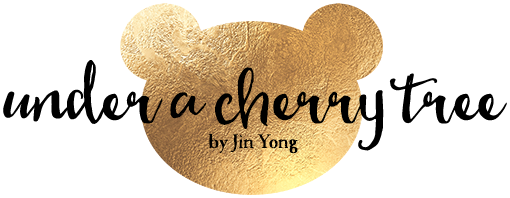

This comment has been removed by the author.
ReplyDeleteHey Nina, I totally forgot about this file! I did use this cut file for the mailboxes but I did it in Cricut Design Studio. I'm going to make a new one with Make-the-Cut. Thanks for the reminder!
ReplyDelete